Planetary Aspects and Transits | ||
A Windows Program for Exploring Geocentric Astrological Aspects and Transits | ||
Planetary Aspects and Transits | ||
A Windows Program for Exploring Geocentric Astrological Aspects and Transits | ||
This software is fully-functional and not time-limited. It runs on any version of Windows.
Donate via Stripe to download this software.
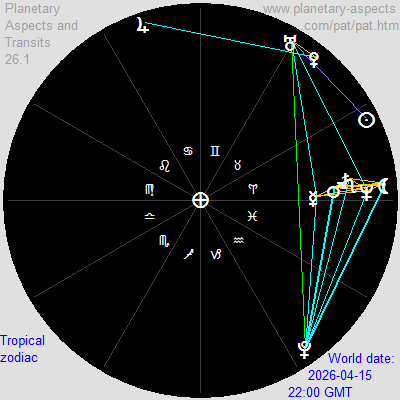 A 5-stellium on 15 April, 2026 |
You can also enter a birth date and get tabular and graphical display of natal aspects (the horoscope), and for a given date get the personal transits for that date (that is, which moving planets are transiting which natal planets on that date, and how long those transits last). By entering two birth dates you can get the synastry (that is, the aspects which the planets in one natal chart make to the planets in the other).
The display of personal transits can also be animated, so as to see when aspects and aspect patterns form and subside for someone born at a certain date.
Additional information of interest to the serious astrologer is given regarding when transits start and end, and their duration. In the case of personal transits this information is displayed graphically for the entire course of the transit, showing when the transit becomes exact, or at least reaches a minimum.
Astrology is based on either the tropical zodiac or the sidereal zodiac; this software allows you to choose your preferred zodiac. It has both tabular and graphical output. Shown above and below are examples of its graphical output:
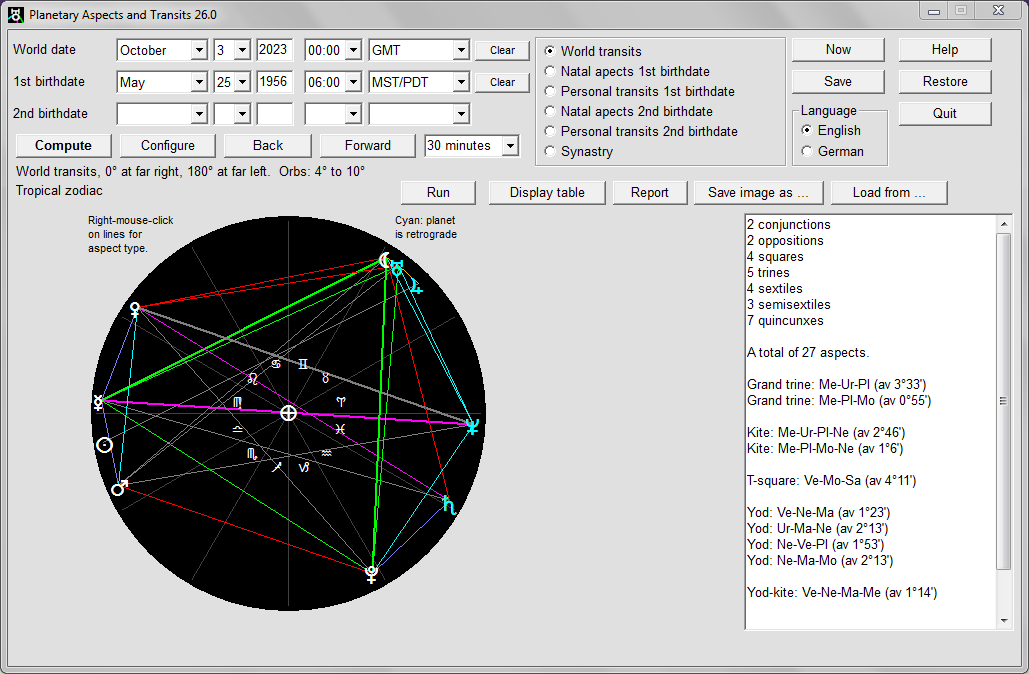
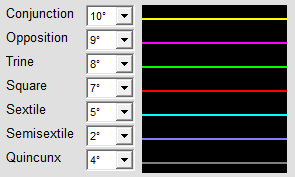 Lines joining planets show aspects, colored as at right. Colors and orbs are user-selectable. (The "av." value is explained here.) Retrograde planets are shown in blue (here Mercury, Jupiter, Saturn, Neptune and Pluto).
Lines joining planets show aspects, colored as at right. Colors and orbs are user-selectable. (The "av." value is explained here.) Retrograde planets are shown in blue (here Mercury, Jupiter, Saturn, Neptune and Pluto).
Clicking on the 'Display table' button produces a tabular representation which provides detailed information about the aspects shown in the chart, as below:
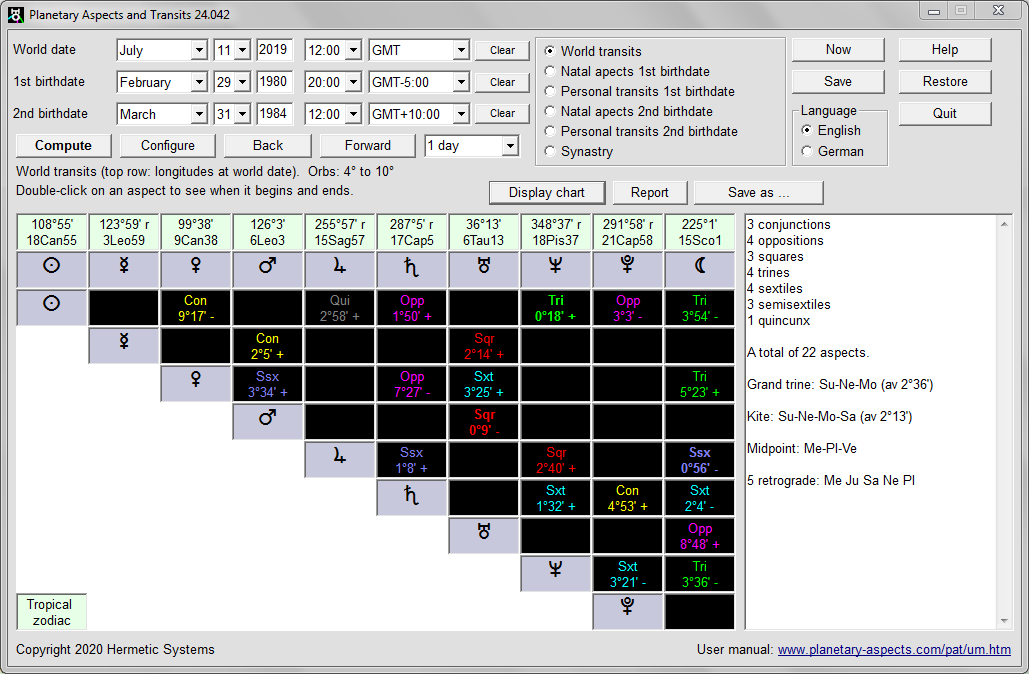
An 'r' following the longitude of a planet indicates that the planet is retrograde (in this example, Mercury and four others). The degrees°minutes' value is the difference of the aspect from exactness (so 0°0' is exact). A minus or plus sign shows whether the aspect is applying (decreasing, '-') or separating (increasing, '+') at the date and time shown.
A unique feature of this software is the ability to display transit graphics for personal transits. The screenshot below shows the path of transiting Neptune during conjunction (2020-2022) with the natal Saturn of a particular person born in 1995. Note that, due to the retrograde motion of Neptune, an exact conjunction occurs not just once but five times.
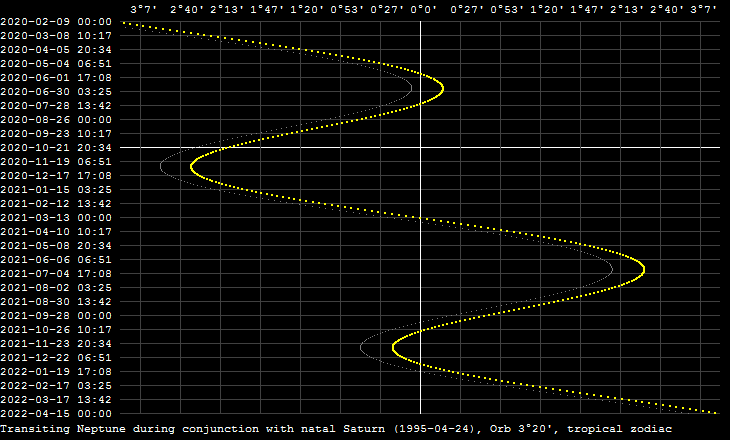
See also: Isaac Newton's Uranus Transits
|