Radian-Degree Calculator |
Radian-Degree Calculator |
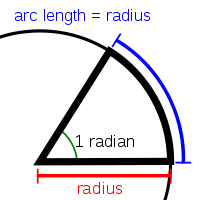 The main units for expressing the size of an angle are degrees and radians. There are 360 degrees in a circle, 60 arcminutes in a degree, and 60 arcseconds in an arcminute. A radian is the size of the angle formed at the center of a circle by an arc whose length is equal to the radius of the circle. 1 radian = 57.295779513 degrees (to 9 decimal places), which is also expressed as 57°17'45". 1 radian is also equal to 180/π degrees (because π is the ratio of the circumference of a circle to its diameter).
The main units for expressing the size of an angle are degrees and radians. There are 360 degrees in a circle, 60 arcminutes in a degree, and 60 arcseconds in an arcminute. A radian is the size of the angle formed at the center of a circle by an arc whose length is equal to the radius of the circle. 1 radian = 57.295779513 degrees (to 9 decimal places), which is also expressed as 57°17'45". 1 radian is also equal to 180/π degrees (because π is the ratio of the circumference of a circle to its diameter).
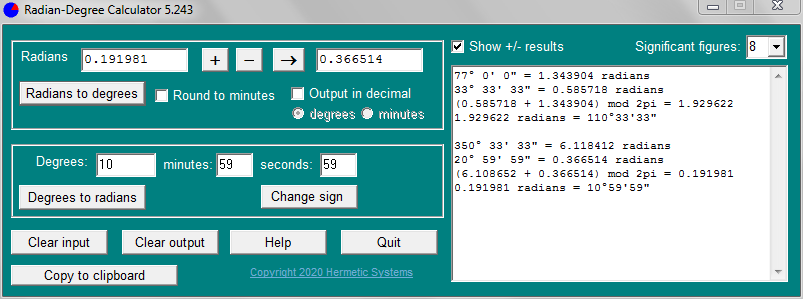
Input values may be in the range -360° 0' 0" through 360° 0' 0" for degrees and the equivalent for radians (thus -2π through 2π). Addition and subtraction of angles is modulo 2π, as shown above. The number of decimal places in the results can be increased or decreased by setting the value for 'Significant figures' (from 6 through 9).
When the 'Round to minutes' checkbox is checked, the result in degrees is rounded to the nearest minute. When the 'Output in decimal' checkbox is checked, the result is given either in (a) decimal degrees or (b) degrees and decimal minutes. An input radian value may be negative. To input a negative degrees value, enter the value and click on the 'Change sign' button. All this is illustrated in the results shown below:
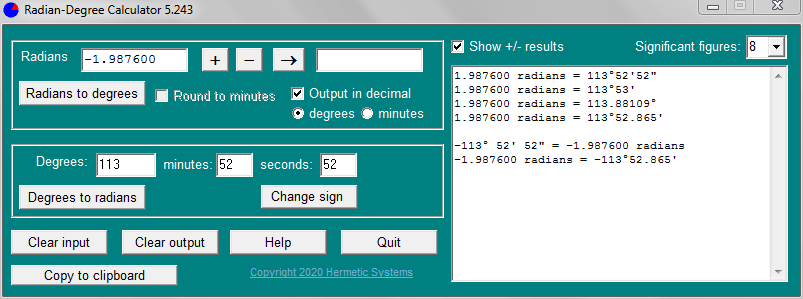
To convert decimal degrees (plus optionally decimal minutes and decimal seconds) into degrees, minutes and seconds, enter the degrees value and click on the 'Degrees to radians' button, then click on the 'Radians to degrees' button, as illustrated in the results shown below:
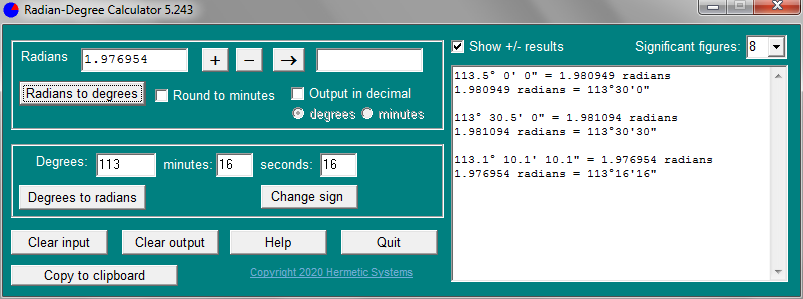
To convert decimal degrees into degrees plus decimal minutes, or vice-versa, enter the degrees value and click on the 'Degrees to radians' button, then click on the 'Radians to degrees' button, as illustrated in the results shown below. Make sure that the 'Output in decimal' checkbox is checked, and the decimal degrees/minutes selection is appropriate.
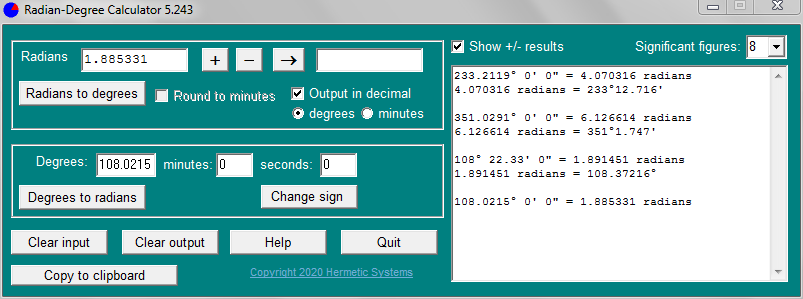
Addition and subtraction of angle values may be performed as follows:
These four operations are illustrated by the results shown below:
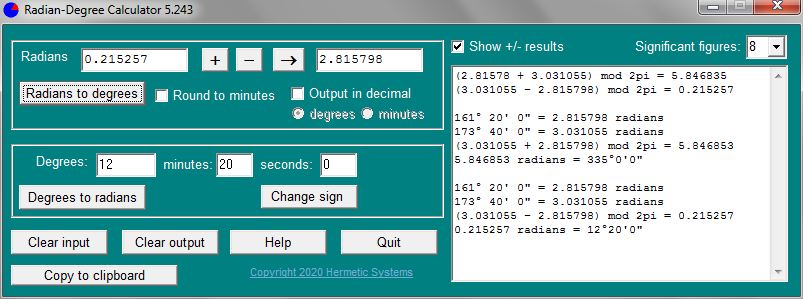
As noted above, addition and subtraction of angles is performed modulo 2π.
Trial version: A copy of the Radian-Degree Calculator program is available for free download for the purpose of evaluation. Click on the following link for further information:
Updates: Purchasers of a user license for this software are entitled to an update to any later version at no additional cost.
| Planetary Aspects Home Page |