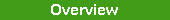.: Get an Activation Key :.
After purchase of a user license for any of our programs you can have a fully-functional version working within three minutes. Depending on how you purchase the license it may be that an activation key (which is used to make the trial version fully-functional) is sent immediately by email when you make your purchase. If not then, following your purchase, you can get an activation key sent to you via this form.If you have previously obtained an activation key and have activated a program, but need a new activation key because you have installed the program on a new PC (or for some other reason), you can also get a new key via this form.
- Select the program for which you have purchased a user license.
- Enter the email address you used when you made your purchase.
- Paste your 'machine signature' (see below) into the text box.
- Click on the Get key button.
An activation key will activate an installation of the software on only one PC, so a key is required for each particular installation.
How to get your machine signature: Download the trial version (follow the download link on the product page) and install and run the software. If you have activated a previous version of the software on your PC then the new version will normally start up as fully-functional, in which case you don't need an activation key. Otherwise the the program will start in trial mode, and an Activate this software window will appear, as shown below.
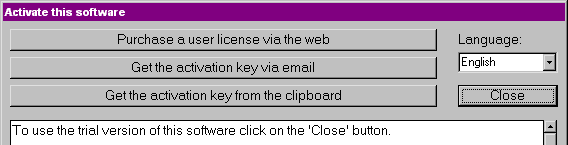
Double-click on the text box to display the machine signature of your PC, for example:
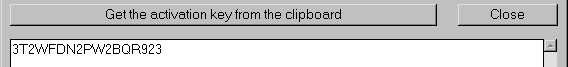
Highlight this and copy it to the clipboard (using control-c or right-mouse-click), then paste it into the text box on this web page, then click on the Get key button. Our database of registered users is then consulted and if you have a user license for this product then the activation key will be sent to your email address.
Offline activation: If you wish to activate an installation on a PC which is not connected to the net (in which case you can't use this web page on that PC) then get the machine signature of your offline PC as explained above. Then bring up this page on a net-connected PC and enter the machine signature. Then use the key sent in the email message to activate the software running on your offline PC.