Ephemeris |
Ephemeris |
At startup this Ephemeris program displays the system date, time and timezone, and the position of the planets along the geocentric zodiac at that time.
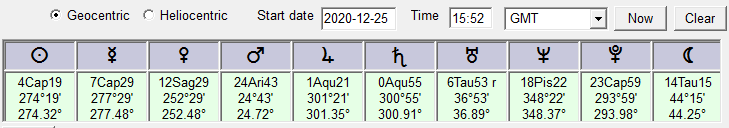
The position of each planet is shown in three ways: position in zodiac sign, ecliptic longitude in degrees and minutes, and longitude as degrees decimal.
The glyphs symbolize (in order): Sun, Mercury, Venus, Mars, Jupiter, Saturn, Uranus, Neptune, Pluto and the Moon.
A lower-case r next to the zodiac position indicates that the planet is retrograde (in the above example, only Uranus).
Note that the date must be entered in ISO-8601 format, that is, as year-month-day, where year has 4 digits and each of month and day has 2 digits (e.g 1600-01-01). Dates not in this format will produce an Invalid error message
Selecting the heliocentric option gives something like:
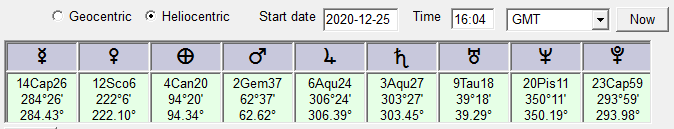
In this case the glyphs symbolize (in order): Mercury, Venus, Earth, Mars, Jupiter, ..., Pluto.
When a date, time and time zone are specified, and the button 'Show planet positions' is clicked, we obtain, for example:
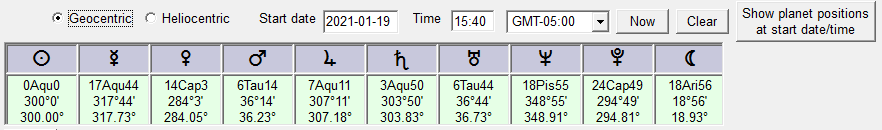
Now suppose we wish to move the planets forward by 4 weeks. We specify '4' in the box and select 'weeks', then click on 'Move' to get the new date in the 'End date' box. The new positions of the planets are then automatically updated.
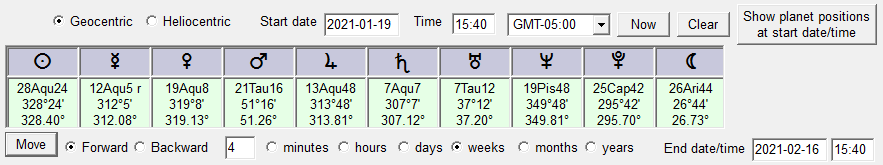
Now suppose we wish to repeat the 4-week move. To do this we click on the 'Copy end date/time ...' button, which copies the end date and time to the start date and time, adds 4 weeks and displays the result in the 'End date' box. (To repeat moves, only the 'Copy end date/time ...' button should be clicked on, not the 'Move' button.)
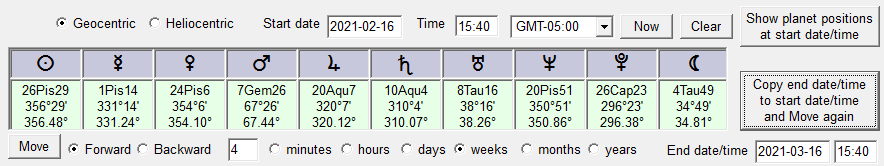
From the position of the planets at a given date (e.g., 2020-12-26 11:30), they can be moved backward in the same way (e.g. by specifying 6 months), by selecting 'Backward' then clicking on 'Move'.
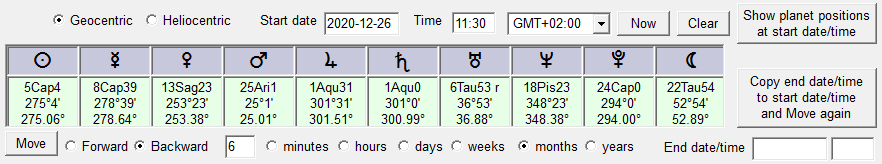
The new date is then shown in the 'End date/time' box, and also the positions of the planets at that date, as below:
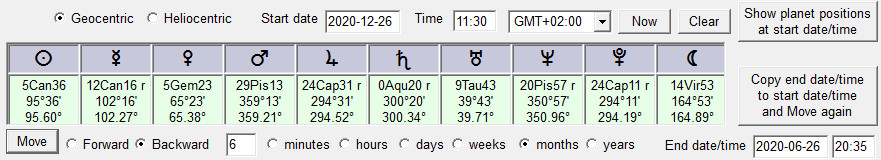
The move can then be repeated by clicking on 'Copy end date/time ... as above.
In this example, at 2020-06-26, five planets are retrograde (Mercury, Jupiter, Saturn, Uranus and Pluto) as shown below (in blue) in the screenshot below from the Planetary Aspects and Transits program (for which see here).
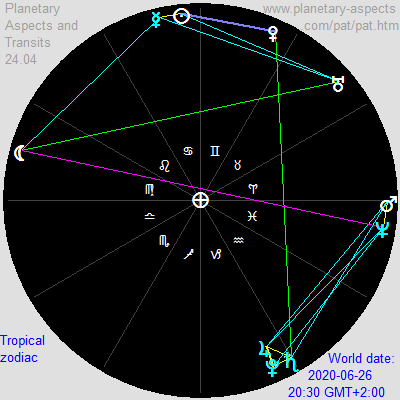
The same moves can be made along the heliocentric zodiac by selecting 'Heliocentric'. For example, if the position of the planets at 2016-04-08 12:00 GMT on the heliocentric zodiac is as follows:
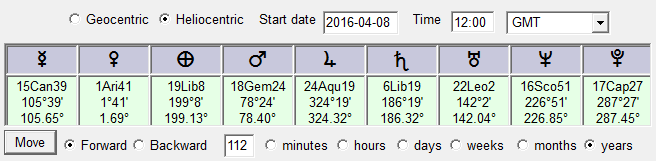
then specifying '112 years', and clicking on the 'Move' button, gives their position at 1904-04-09 08:10 GMT:
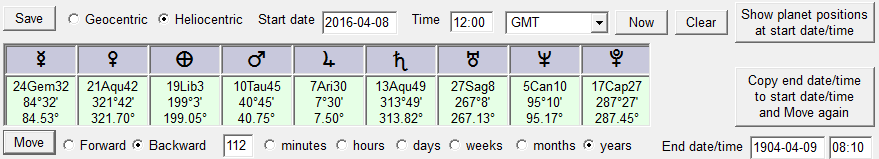
This is shown graphically in the screenshot below from the Heliocentric Planetary Aspects and Transits program (for which see here).
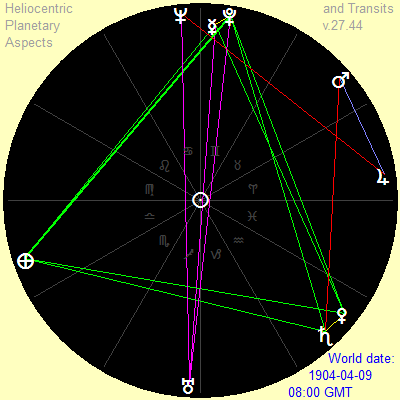
Trial version: A free trial version of Ephemeris can be downloaded from this website for the purpose of evaluation of the software. Click on the following link for further information: